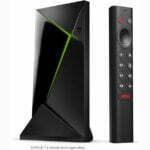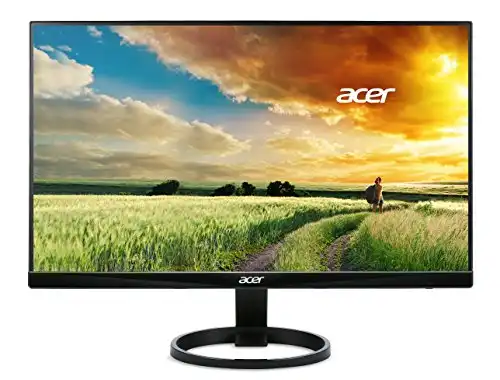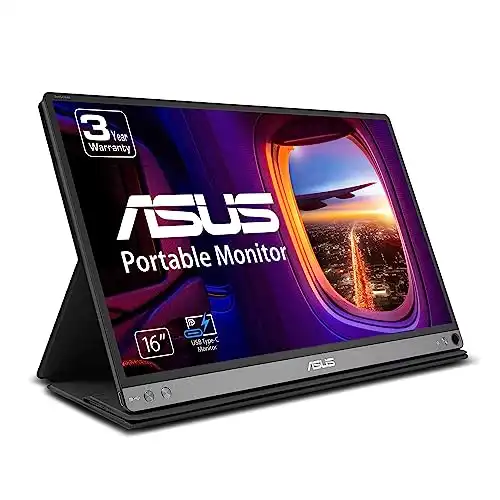The Best Monitors 2023

Whether you’re a professional designer, a serious gamer, or just someone who appreciates a crisp and clear display, there’s a monitor out there to suit your needs. In this comprehensive guide, we’ve compiled a list of the best monitors 2023, covering a range of budgets and requirements. Each monitor in our list has been selected based on its performance, features, and value..
Before we dive into our top picks, it’s worth considering the key factors that should influence your decision when choosing a monitor. These include screen size, resolution, panel type, refresh rate, and connectivity options.
Updated 02/21/2025
Table of Contents
Top 10 Monitors
Dell Ultrasharp U2720Q – Best Overall Monitor

The Dell Ultrasharp U2720Q is our top pick for the best overall monitor in 2023. This 27-inch 4K display offers stunning image quality, thanks to its IPS panel and high resolution. The colors are accurate and vibrant, making it an excellent choice for professionals working in design, photography, or video editing.
The monitor has a sleek design, with slim bezels and an ergonomic stand that allows for height, tilt, and swivel adjustments. The U2720Q also has a wide range of connectivity options, including HDMI, DisplayPort, and USB-C, making it easy to connect to various devices. Read full review
Specifications:
- Screen Size: 27 inches
- Resolution: 3840 x 2160 (4K UHD)
- Panel Type: IPS
- Refresh Rate: 60Hz
- Connectivity: HDMI, DisplayPort, USB-C
Pros:
- Exceptional image quality
- Versatile connectivity options
- Ergonomic stand
Cons:
- Slightly higher price tag compared to competitors
- 60Hz refresh rate may not be ideal for serious gamers
Acer R240HY – Best Budget Monitor
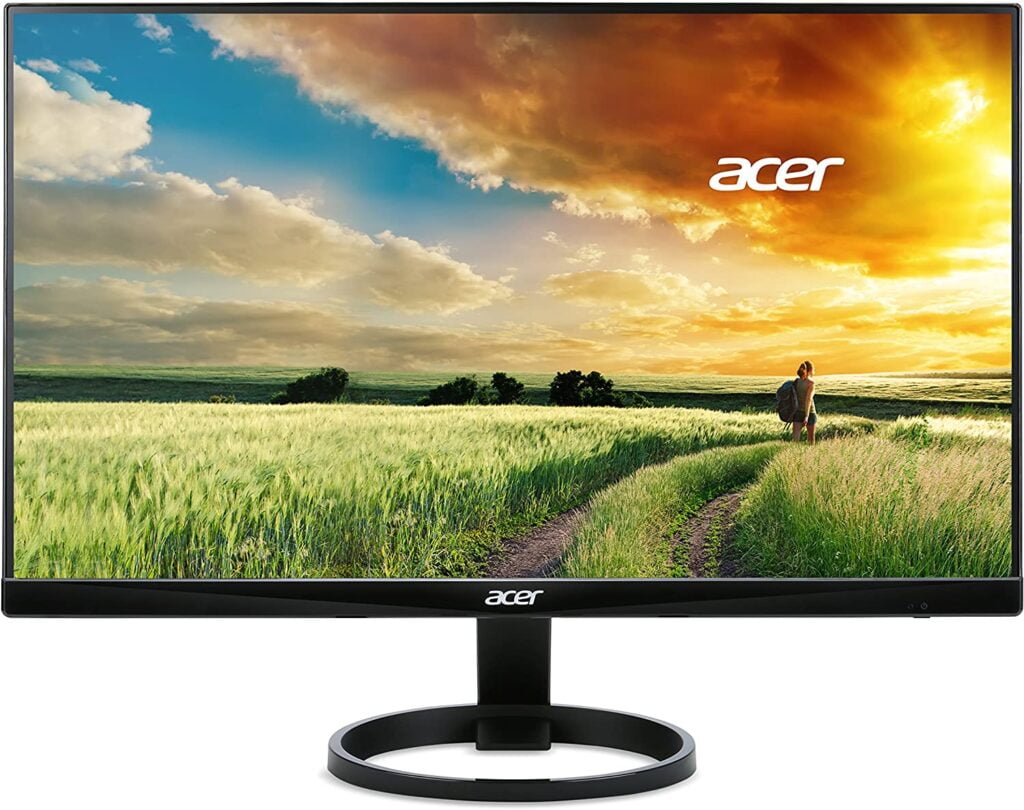 For those on a tight budget, the Acer R240HY is an excellent choice. This 23.8-inch Full HD monitor features an IPS panel, ensuring accurate colors and wide viewing angles. Its slim bezels and stylish design make it an attractive addition to any workspace.
For those on a tight budget, the Acer R240HY is an excellent choice. This 23.8-inch Full HD monitor features an IPS panel, ensuring accurate colors and wide viewing angles. Its slim bezels and stylish design make it an attractive addition to any workspace.
The Acer R240HY also has a range of connectivity options, including HDMI, DVI, and VGA, so you can easily connect it to your computer or other devices. With a 60Hz refresh rate, it may not be the best choice for hardcore gamers, but for everyday use and casual gaming, it’s more than sufficient. Read full review
Specifications:
- Screen Size: 23.8 inches
- Resolution: 1920 x 1080 (Full HD)
- Panel Type: IPS
- Refresh Rate: 60Hz
- Connectivity: HDMI, DVI, VGA
Pros:
- Affordable price without sacrificing quality
- Slim bezels and attractive design
- Multiple connectivity options
Cons:
- Limited adjustability in the stand
- 60Hz refresh rate not ideal for gaming
ASUS ROG Swift – Best Gaming Monitor
 Gamers looking for the best monitor in 2023 should consider the ASUS ROG Swift. This 27-inch WQHD display offers a stunning 165Hz refresh rate (overclockable), ensuring smooth gameplay with minimal motion blur. The IPS panel provides accurate colors and wide viewing angles, making it great for both gaming and productivity tasks.
Gamers looking for the best monitor in 2023 should consider the ASUS ROG Swift. This 27-inch WQHD display offers a stunning 165Hz refresh rate (overclockable), ensuring smooth gameplay with minimal motion blur. The IPS panel provides accurate colors and wide viewing angles, making it great for both gaming and productivity tasks.
The Swift also features NVIDIA G-Sync technology, eliminating screen tearing and providing a smoother gaming experience. Its ergonomic stand allows for height, tilt, swivel, and pivot adjustments, ensuring you can find the perfect viewing angle. The monitor also has a range of connectivity options, including HDMI, DisplayPort, and USB. Read full review
Specifications:
- Screen Size: 27 inches
- Resolution: 2560 x 1440 (WQHD)
- Panel Type: IPS
- Refresh Rate: 165Hz (overclockable)
- Connectivity: HDMI, DisplayPort, USB
Pros:
- High refresh rate for smooth gameplay
- NVIDIA G-Sync technology
- Ergonomic stand with extensive adjustability
Cons:
- Expensive price point
- No built-in speakers
LG 34WK95U-W – Best Ultrawide Monitor

If you’re looking for an ultrawide monitor, the LG 34WK95U-W is an excellent choice. This 34-inch monitor offers a stunning 5K2K resolution, providing ample screen real estate for multitasking and an immersive viewing experience. The IPS panel ensures accurate colors and wide viewing angles, making it suitable for professional work and media consumption.
The monitor also features Thunderbolt 3 connectivity, allowing for fast data transfer and charging capabilities with compatible devices. Its sleek design and adjustable stand make it a stylish and functional addition to any workspace. Read full review
Specifications:
- Screen Size: 34 inches
- Resolution: 5120 x 2160 (5K2K)
- Panel Type: IPS
- Refresh Rate: 60Hz
- Connectivity: HDMI, DisplayPort, USB-C
Pros:
- Impressive 5K2K resolution
- Thunderbolt 3 connectivity
- Wide color gamut for accurate colors
Cons:
- Premium price point
- 60Hz refresh rate may not be ideal for gamers
LG 27UK850-W – Best 4K Monitor
 The LG 27UK850-W is our top pick for the best 4K monitor in 2023. This 27-inch display offers stunning image quality, thanks to its 4K UHD resolution and IPS panel. The monitor also supports HDR10, providing a more dynamic and vibrant picture.
The LG 27UK850-W is our top pick for the best 4K monitor in 2023. This 27-inch display offers stunning image quality, thanks to its 4K UHD resolution and IPS panel. The monitor also supports HDR10, providing a more dynamic and vibrant picture.
The 27UK850-W is equipped with a range of connectivity options, including HDMI, DisplayPort, and USB-C, making it easy to connect to various devices. Its adjustable stand allows for height, tilt, and pivot adjustments, ensuring a comfortable viewing experience. Read full review
Specifications:
- Screen Size: 27 inches
- Resolution: 3840 x 2160 (4K UHD)
- Panel Type: IPS
- Refresh Rate: 60Hz
- Connectivity: HDMI, DisplayPort, USB-C
Pros:
- 4K UHD resolution and HDR10 support
- Versatile connectivity options
- Adjustable stand
Cons:
- 60Hz refresh rate not ideal for gaming
- Premium price compared to similar options
Samsung Odyssey G9 – Best Curved Monitor
 For those who prefer a curved monitor, the Samsung Odyssey G9 is an exceptional choice. This massive 49-inch display offers a dual QHD resolution and a 1000R curvature, providing an immersive and enveloping viewing experience. Its VA panel ensures deep blacks and vibrant colors, while the 240Hz refresh rate and 1ms response time make it a top choice for gamers.
For those who prefer a curved monitor, the Samsung Odyssey G9 is an exceptional choice. This massive 49-inch display offers a dual QHD resolution and a 1000R curvature, providing an immersive and enveloping viewing experience. Its VA panel ensures deep blacks and vibrant colors, while the 240Hz refresh rate and 1ms response time make it a top choice for gamers.
The Odyssey G9 also features NVIDIA G-Sync and AMD FreeSync Premium Pro support, ensuring smooth gameplay without screen tearing. Its adjustable stand allows for height and tilt adjustments, while the range of connectivity options ensures compatibility with a variety of devices. Read full review
Specifications:
- Screen Size: 49 inches
- Resolution: 5120 x 1440 (Dual QHD)
- Panel Type: VA
- Refresh Rate: 240Hz
- Connectivity: HDMI, DisplayPort, USB
Pros:
- Immersive 1000R curvature
- High refresh rate and low response time
- NVIDIA G-Sync and AMD FreeSync Premium Pro support
Cons:
- Expensive price tag
- Large size may not be suitable for all setups
BenQ PD3205U – Best Monitor for Creatives
 Step into the vibrant clarity of 4K with the BenQ PD3205U monitor. This high-definition display is a game-changer, offering exceptional color accuracy and a stunning resolution that brings your content to life. Whether you’re a professional seeking precision for your creative projects or a casual user desiring a top-tier viewing experience, the PD3205U is your passport to a visually stunning digital journey.
Step into the vibrant clarity of 4K with the BenQ PD3205U monitor. This high-definition display is a game-changer, offering exceptional color accuracy and a stunning resolution that brings your content to life. Whether you’re a professional seeking precision for your creative projects or a casual user desiring a top-tier viewing experience, the PD3205U is your passport to a visually stunning digital journey.
The BenQ PD3205U is more than just a monitor—it’s a hub of connectivity, a beacon of design, and a testament to functionality. Its robust connectivity options cater to your every need, from HDMI and DisplayPort inputs to a built-in USB-C hub. The sleek design, complete with a cable management system, ensures your workspace stays clutter-free and stylish. With the PD3205U, BenQ isn’t just offering a monitor—they’re offering a gateway to a world of visual excellence. Read full review
Specifications:
- Screen Size: 32 inches
- Resolution: 3840 x 2160 (4K UHD)
- Panel Type: IPS
- Refresh Rate: 60Hz
- Connectivity: 2 x HDMI ports (v2.0), 1 x DisplayPort (v1.2), 1 x Mini DisplayPort (v1.2), 2 x USB Type B upstream ports, 4 x USB 3.0 downstream ports
Pros:
- Excellent color accuracy and 4K UHD resolution
- Professional features for creatives
- Versatile connectivity options
Cons:
- Premium price point
- 60Hz refresh rate not ideal for gaming
ASUS ZenScreen MB16AC – Best Portable Monitor
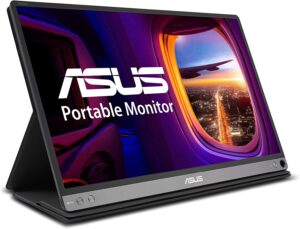 If you’re looking for a portable monitor to use on the go, the ASUS ZenScreen MB16AC is a fantastic option. This 15.6-inch Full HD display is lightweight and slim, making it easy to carry alongside your laptop or tablet. The IPS panel provides accurate colors and wide viewing angles, while the built-in smart cover doubles as a stand for both portrait and landscape orientations.
If you’re looking for a portable monitor to use on the go, the ASUS ZenScreen MB16AC is a fantastic option. This 15.6-inch Full HD display is lightweight and slim, making it easy to carry alongside your laptop or tablet. The IPS panel provides accurate colors and wide viewing angles, while the built-in smart cover doubles as a stand for both portrait and landscape orientations.
The ZenScreen MB16AC connects via a single USB-C cable, allowing for both video and power transmission from compatible devices. This makes it an ideal solution for multitasking or extending your screen real estate while traveling. Read full review
Specifications:
- Screen Size: 15.6 inches
- Resolution: 1920 x 1080 (Full HD)
- Panel Type: IPS
- Refresh Rate: 60Hz
- Connectivity: USB-C
Pros:
- Lightweight and slim design
- Single-cable USB-C connectivity
- Built-in smart cover and stand
Cons:
- Limited adjustability in stand
- No HDMI input
LG UltraFine 5K Display – Best Monitor for Mac Users
 For Mac users, the LG UltraFine 5K Display is an ideal choice. This 27-inch 5K monitor is designed to seamlessly integrate with macOS, offering stunning image quality and color accuracy. The IPS panel ensures wide viewing angles and crisp visuals, making it perfect for professional work and media consumption.
For Mac users, the LG UltraFine 5K Display is an ideal choice. This 27-inch 5K monitor is designed to seamlessly integrate with macOS, offering stunning image quality and color accuracy. The IPS panel ensures wide viewing angles and crisp visuals, making it perfect for professional work and media consumption.
The UltraFine 5K Display features Thunderbolt 3 connectivity, allowing for fast data transfer, display output, and charging capabilities with compatible Macs. Its adjustable stand allows for height and tilt adjustments, ensuring a comfortable viewing experience. Read full review
Specifications:
- Screen Size: 27 inches
- Resolution: 5120 x 2880 (5K)
- Panel Type: IPS
- Refresh Rate: 60Hz
- Connectivity: Thunderbolt 3, USB-C
Pros:
- 5K resolution and excellent color accuracy
- Seamless integration with macOS
- Thunderbolt 3 connectivity
Cons:
- Expensive price point
- Limited to Mac users due to Thunderbolt 3 connectivity
Dell P2720DC – Best Monitor for Office Use
 For office use, the Dell P2720DC is an excellent choice. This 27-inch WQHD monitor offers a crisp and clear image, thanks to its IPS panel and high resolution. The monitor also features a sleek design, with slim bezels and an ergonomic stand that allows for height, tilt, and swivel adjustments.
For office use, the Dell P2720DC is an excellent choice. This 27-inch WQHD monitor offers a crisp and clear image, thanks to its IPS panel and high resolution. The monitor also features a sleek design, with slim bezels and an ergonomic stand that allows for height, tilt, and swivel adjustments.
The P2720DC has plenty of useful connectivity options, including HDMI, DisplayPort, and USB-C, making it easy to connect to your computer or other devices. The USB-C port also supports DisplayPort Alt Mode and Power Delivery, allowing you to connect and charge your devices with a single cable. Read full review
Specifications:
- Screen Size: 27 inches
- Resolution: 2560 x 1440 (WQHD)
- Panel Type: IPS
- Refresh Rate: 60Hz
- Connectivity: HDMI, DisplayPort, USB-C
Pros:
- WQHD resolution and IPS panel for clear visuals
- Sleek design and ergonomic stand
- Versatile connectivity options, including USB-C with Power Delivery
Cons:
- 60Hz refresh rate is not ideal for gaming
- No built-in speakers
Current Prices:
| Product Image | Product Name / Price | Primary Button |
|---|---|---|
| ||
| ||
| ||
Best Overall Monitor
Best Budget Monitor
Best Gaming Monitor
Best Ultrawide Monitor
Best 4K Monitor
Best Curved Monitor
Best Monitor for Creatives
Best Portable Monitor
Best Monitor for Mac Users
Best Monitor for Office Use
When you purchase through links on our site, we may earn an affiliate commission.
Conclusion
Choosing the right monitor can significantly enhance your computing experience, whether you’re a professional designer, a serious gamer, or someone who appreciates a crisp and clear display. In 2023, monitors have evolved to offer a wide range of features and specifications to cater to various needs and budgets.
The Dell Ultrasharp U2720Q stands out as the best overall monitor, offering exceptional image quality and versatile connectivity options. For those on a budget, the Acer R240HY provides quality without breaking the bank. Gamers would appreciate the ASUS ROG Swift PG279Q for its high refresh rate and NVIDIA G-Sync technology. If you’re a creative professional, the BenQ PD3205U with its excellent color accuracy and 4K UHD resolution is a great choice.
For those seeking portability, the ASUS ZenScreen MB16AC offers a lightweight and slim design with single-cable USB-C connectivity. Mac users would find the LG UltraFine 5K Display to be an ideal choice due to its seamless integration with macOS and 5K resolution. Lastly, the Dell P2720DC stands out as the best monitor for office use, offering a sleek design, clear visuals, and versatile connectivity options.
Remember, the best monitor for you depends on your specific needs and use case. Consider factors such as screen size, resolution, panel type, refresh rate, and connectivity options when making your decision.
Frequently Asked Questions
The primary difference between 4K, 5K, and 8K monitors is their resolution, or the number of pixels displayed on the screen. A 4K monitor has a resolution of 3840 x 2160 pixels, a 5K monitor has a resolution of 5120 x 2880 pixels, and an 8K monitor has a resolution of 7680 x 4320 pixels. Higher resolution monitors offer greater image clarity and detail, making them ideal for professional work, gaming, and media consumption.
The choice between a curved and flat monitor largely comes down to personal preference. Curved monitors can offer a more immersive and comfortable viewing experience, particularly for larger screen sizes, as the curve can help reduce eye strain and maintain a more consistent viewing distance. However, flat monitors are often more versatile and can be easier to use for tasks such as graphic design or photo editing, where a consistent image across the screen is essential.
The choice between a curved and flat monitor largely comes down to personal preference. Curved monitors can offer a more immersive and comfortable viewing experience, particularly for larger screen sizes, as the curve can help reduce eye strain and maintain a more consistent viewing distance. However, flat monitors are often more versatile and can be easier to use for tasks such as graphic design or photo editing, where a consistent image across the screen is essential.
While it is possible to use a TV as a computer monitor, there are several factors to consider before opting for this setup. TVs typically have lower pixel density than monitors, which can result in a less sharp image when sitting close to the screen. Additionally, TVs may have higher input lag, making them less suitable for tasks requiring precise input, such as gaming or graphic design. Finally, TVs often lack the ergonomic adjustments found on dedicated computer monitors, which can lead to discomfort during prolonged use.
Monitors with higher resolutions can provide a clearer and more detailed image, which can help reduce eye strain and fatigue when working on tasks requiring close attention to detail. However, it's also important to consider other factors that can impact eye comfort, such as screen size, brightness, and viewing distance. Additionally, ensuring that your monitor is properly adjusted for your specific needs and taking regular breaks to rest your eyes can also help reduce eye strain.