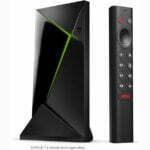Should You Use a VPN? Find Out Here

Virtual Private Network, or VPN, is a technology that allows you to create a secure and private connection to the internet. By using a VPN, you can encrypt your internet traffic, mask your IP address, and access content that may be restricted in your location. In this review, we’ll take a closer look at VPNs and the pros and cons of using them. Like most security based technology, there are trade offs. When you add more security you give up some convenance.
Table of Contents
How VPNs work
When you connect to the internet, your device sends and receives data packets to and from the websites or services you’re accessing. These packets contain information about your device and your location, which can be used to identify you and your activities on the internet.
When you use a VPN, your device creates a secure and encrypted tunnel to the VPN server. All your internet traffic is then routed through this tunnel, making it more difficult for anyone to spy on your online activities (including your internet provider). In addition, because your traffic is routed through the VPN server, your IP address is masked, making it harder for websites and services to track your location.

Pros of using VPNs
- Security: One of the main benefits of using a VPN is that it provides a high level of security. By encrypting your internet traffic, VPNs make it more difficult for anyone to intercept or spy on your online activities. This is particularly important if you’re using public Wi-Fi networks, which are often insecure and can be easily compromised by hackers.
- Privacy: In addition to security, VPNs also provide a high level of privacy. By masking your IP address and encrypting your internet traffic, VPNs make it harder for websites and services to track your online activities. This can be particularly useful if you’re concerned about your online privacy or if you live in a country with strict internet censorship laws.
- Access to restricted content: Another benefit of using a VPN is that it can give you access to content that may be restricted in your location. For example, if you’re traveling to a country where certain websites or services are blocked, you can use a VPN to bypass these restrictions and access the content you need.
- Improved performance: While this may not be true for all VPNs, some VPNs can actually improve your internet performance. This is because they can help to reduce the congestion on your local network, which can lead to faster internet speeds and more reliable connections.
Cons of using VPNs
- Reduced speed: While some VPNs can improve your internet performance, others can actually slow down your connection. This is because all your internet traffic is being routed through the VPN server, which can add extra latency to your connection. This can sometimes be mitigated by choosing a server closer to your physical location.
- Cost: While there are some free VPNs available, the best VPNs usually require a subscription fee. While the cost is usually reasonable, it can add up over time, especially if you need to use the VPN on multiple devices.
- Technical knowledge: Many VPNs are easy to set up and use, some require a certain level of technical knowledge. This can be a barrier for some users, especially those who are not familiar with networking concepts.
- Limited access: While VPNs can give you access to restricted content, they may not work with all websites or services. Some websites and services actively block VPNs, which can be frustrating if you’re trying to access content that’s important to you.
Overall, VPNs are a useful technology that can provide a high level of security, privacy, and access to restricted content. While there are some downsides to using VPNs, the benefits outweigh the drawbacks for most users. If you’re concerned about your online privacy and security, or if you need to access content that may be restricted in your location, then a VPN is definitely worth considering. Just be sure to choose a reputable VPN provider and be aware of the potential downsides
Tips for choosing a VPN
If you’re considering using a VPN, there are a few things to keep in mind when choosing a provider. Here are some tips to help you choose the right VPN for your needs:
- Security: Look for a VPN provider that offers strong encryption and security protocols. Ideally, the provider should offer at least 256-bit encryption and support for protocols like OpenVPN, which is considered one of the most secure VPN protocols available.
- Privacy policy: Be sure to read the provider’s privacy policy carefully. Look for a provider that does not log your internet traffic or other sensitive information. You should also make sure that the provider is located in a country with strong privacy laws.
- Server locations: Look for a VPN provider that has servers located in the countries you need to access. The more server locations a provider has, the more options you’ll have for accessing content from around the world.
- Speed: Check the provider’s speed test results to ensure that you’ll be able to use the VPN without experiencing significant slowdowns.
- Device compatibility: Make sure the VPN provider offers clients or apps for the devices you plan to use the VPN on.
- Customer support: Look for a VPN provider that offers good customer support, in case you run into any issues or have questions about using the service.
- Price: While price shouldn’t be the only factor in your decision, it’s important to choose a VPN provider that offers good value for your money.
Conclusion
VPN technology has become increasingly popular in recent years, and for good reason. With a VPN, you can protect your online privacy and security, access restricted content, and even improve your internet performance in some cases. While there are some downsides to using VPNs, the benefits are substantial for most users. By choosing a reputable VPN provider and following best practices for using VPNs, you can enjoy a more secure and private online experience.