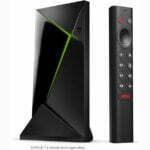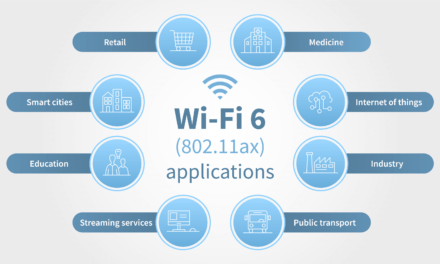Network Attached Storage (NAS), Not Just For The Office

In recent years, Network Attached Storage (NAS) devices have become increasingly popular among home users. These devices allow you to store and share files on your home network, making it easy to access your data from anywhere in the house. In this article, we’ll take a closer look at what NAS is and how you can use it in your home.
What is Network Attached Storage (NAS)? At its core, a NAS is a networked storage device that allows you to store and share files on your home network. NAS devices typically connect to your home network via Ethernet, and they usually feature multiple hard drives that can be configured in different ways to suit your needs.
NAS devices can be configured to serve a variety of different purposes, from simple file sharing to media streaming, backup, and even running applications. The possibilities are nearly endless, making NAS a versatile and powerful tool for managing your digital life.
Table of Contents
Advantages of Network Attached Storage

There are many advantages to using a Network Attached Storage (NAS) in your home. Here are some of the most significant benefits:
- Centralized storage: With a NAS, you can store all of your files in one place, making it easy to access your data from anywhere in the house. This is particularly useful if you have multiple computers or devices in your home, as it eliminates the need to transfer files between devices manually.
- Easy sharing: NAS devices make it easy to share files with other users on your home network. This is particularly useful for families or households with multiple users who need to access the same files.
- Data backup: Many NAS devices come with built-in backup functionality, making it easy to create backups of your important files and data. This can help protect your data in case of hardware failure or other issues.
- Media streaming: Many NAS devices are designed to stream media files like music, videos, and photos to other devices on your home network. This can be particularly useful for home theater setups or for sharing media with other users in the household.
How to use NAS in your home
If you’re interested in using a NAS in your home, there are a few steps you’ll need to follow to get started. Here’s a basic overview of the process:
- Choose your NAS device: The first step is to choose a Network Attached Storage device that meets your needs. There are many different NAS devices on the market, ranging from small, single-drive models to larger, more powerful devices with multiple drives and advanced features.
- Set up your NAS: Once you’ve chosen your NAS device, you’ll need to set it up on your home network. This typically involves connecting the device to your home network via Ethernet and configuring the device using a web-based interface.
- Configure your storage: Once your NAS is set up, you’ll need to configure your storage. This may involve setting up RAID (redundant array of independent disks) to provide data redundancy and protection against hardware failure, as well as configuring your storage to suit your specific needs.
- Set up file sharing: With your NAS set up and your storage configured, you’ll need to set up file sharing. This typically involves creating user accounts and setting permissions to control who can access which files.
- Stream media: If you’re interested in streaming media from your NAS, you’ll need to set up media server software on your NAS device. This software will allow you to stream media files, like video, music, and pictures to other devices on your home network, such as a smart TV or a media player.
Best practices for using NAS
If you’re using a NAS in your home, there are a few best practices you should follow to ensure that your data is safe and secure. Here are some tips to help you get the most out of your NAS:
- Back up your data: While many Network Attached Storage devices come with built-in backup functionality, it’s always a good idea to create additional backups of your important data. Consider backing up your data to an external hard drive or to a cloud storage service to ensure that your data is safe in case of hardware failure or other issues.
- Use RAID: If your NAS supports RAID, consider setting it up to provide data redundancy and protection against hardware failure. RAID can be configured in several different ways, so be sure to choose the configuration that best suits your needs.
- Keep your software up to date: Like any other software, the software on your Network Attached Storage device will occasionally need updates to fix bugs and address security issues. Be sure to keep your software up to date to ensure that your NAS remains secure and stable.
- Use strong passwords: When setting up user accounts and permissions on your NAS, be sure to use strong passwords to help protect your data. Avoid using easily guessable passwords like “password” or “123456,” and consider using a password manager to help generate and store strong passwords.
- Consider remote access: Many Network Attached Storage devices support remote access, allowing you to access your data from outside your home network. If you plan on using remote access, be sure to set up appropriate security measures, such as two-factor authentication, to help protect your data.
Conclusion
Network Attached Storage devices are a powerful tool for managing your digital life at home. They provide centralized storage, easy sharing, data backup, and media streaming capabilities, making them an excellent choice for households with multiple users and devices. With a little bit of setup and configuration, a NAS can help you take control of your data and simplify your digital life. Just remember to follow best practices for data security and backup to ensure that your data remains safe and secure.
If you are interested in seeing information on some of the top Network Attached Storage Systems, please check out our article, “2025 Guide to Affordable NAS Systems: 6 Options for Your Home Network“.
| Product Image | Product Name / Price | Primary Button |
|---|---|---|
| ||
|
Our Pick!
Updrade
High End
2X 2TB Drives Included