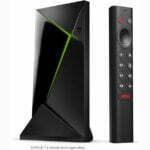Satechi SM3 Slim Mechanical Keyboard Review: The Perfect Mac Alternative?

When searching for Mac peripherals, finding the right keyboard can be challenging. Apple’s Magic Keyboard, while sleek and minimalist, comes with limitations that leave many users wanting more. Enter the Satechi SM3 Slim Mechanical Keyboard, a compelling alternative that addresses many of these shortcomings while offering a superior typing experience at a more accessible price point.
Table of Contents
Specifications
| Feature | Specification |
|---|---|
| Model | Satechi SM3 Slim Mechanical Keyboard |
| Price | $119.99 |
| Switch Type | Satechi Proprietary Brown Switches |
| Key Travel | 2.6mm vertical travel |
| Actuation Force | 50gf (gram-force) |
| Actuation Point | 1.4mm |
| Key Layout | Full 108-key layout |
| Connectivity | Dual Bluetooth 5.0, 2.4GHz wireless (with included receiver), USB-C wired |
| Multi-device Support | Up to 4 devices simultaneously |
| Backlight | Yes, with adjustable brightness and multiple lighting patterns |
| Battery Life | Backlight on: 15 days. Backlight off: 20 days |
| Construction | Aluminum frame with polycarbonate base |
| Compatibility | macOS and Windows (with included alternative keycaps) |
| Dimensions | Length: 16.9in / Width: 4.68in / Height: 0.59in |
| Weight | Weight: 1.42 pounds |
| Ergonomics | Single-position kickstand for elevation |
| Additional Features | Dedicated shortcut keys for connectivity and media control |
| Package Contents | Keyboard, USB-C cable, 2.4GHz receiver, alternative Windows keycaps |
| Warranty | 2 year warranty |
Design and Build Quality
The Satechi SM3 Slim features a distinctive two-tone aesthetic that deviates from Apple’s signature look, establishing its own design language. Built with an aluminum frame and a polycarbonate base, the keyboard strikes an excellent balance between durability and weight. While its profile is approximately twice the height of Apple’s Magic Keyboard, it remains relatively slim for a mechanical keyboard.

For ergonomic flexibility, the SM3 includes a kickstand underneath to elevate the typing angle, though it’s worth noting this is a single-position adjustment rather than offering multiple height options. This provides a comfortable wrist position for most users, but some might prefer more customizable options.
One of the most notable improvements over Apple’s offering is the inclusion of backlit keys. With adjustable brightness levels and over a dozen lighting patterns, the SM3 ensures visibility in all lighting conditions—a particularly valuable feature for those who work in dimly lit environments. The backlight shines through keycaps with sufficient brightness even at medium settings.
Layout and Connectivity
The Satechi SM3 Slim boasts a comprehensive 108-key layout with well-spaced key islands for navigation, page control, and the number pad. In addition to standard keys, it includes dedicated shortcut keys for connection switching, media playback, and mode changes.
Connectivity options are particularly impressive on this keyboard. It can pair with up to four devices simultaneously, allowing for seamless switching between them—although occasional input lags may occur during transitions. Users can choose between dual Bluetooth 5.0 connections or a 2.4GHz wireless channel, offering excellent flexibility for different setups. For those who prefer a direct connection, a USB-C cable is included for wired use.

This multi-device compatibility makes the SM3 Slim an excellent choice for users who frequently work across different devices, such as a Mac desktop, laptop, iPad, or even Windows machines with the included keycap alternatives.
Typing Experience
The true differentiator for any keyboard is the typing experience, and here the Satechi SM3 Slim delivers impressively. The keyboard utilizes Satechi’s proprietary brown switches, which offer a satisfying middle ground between tactile feedback and noise level.
With 2.6mm of vertical travel and an actuation force of 50gf, the keys strike a comfortable balance that prevents fatigue during all-day typing sessions. The actuation point registers at 1.4mm, which is slightly deeper than most laptop keyboards, making it an excellent transition option for those new to mechanical keyboards.
The keycaps feature an inward curve that provides a comfortable resting place for fingertips, while the switches deliver a pleasantly springy feedback with each keystroke. One particularly noteworthy advantage is that these brown switches are relatively quiet compared to the clicky blue or green switches commonly found in gaming keyboards, making the SM3 suitable for shared work environments.

It’s important to note that the switches are proprietary and not hot-swappable, meaning if issues arise, users must contact Satechi customer support for replacements. However, for most productivity-focused users, this limitation is unlikely to be significant.
Cross-Platform Compatibility
In a thoughtful design choice, Satechi includes additional keycaps in the bundle to switch the Command and Option keys to their Windows equivalents (Alt and Windows keys). These keycaps can be replaced without special tools—simply pull around the edges and press the new ones in place.
The keyboard supports both Mac and Windows operating systems, with a simple keyboard shortcut to switch between input modes. While this plug-and-play approach means there’s no additional software required, it also means users cannot create custom shortcuts or macros. For a productivity-focused keyboard, this straightforward approach is generally sufficient for most users.
Price and Value Proposition
At $119.99, the Satechi SM3 Slim positions itself as a premium keyboard that still costs significantly less than Apple’s Magic Keyboard ($200). Considering the enhanced typing experience, backlit keys, multiple connectivity options, and cross-platform compatibility, the SM3 offers exceptional value for the price.
The only notable feature missing compared to Apple’s offering is Touch ID functionality, which might be important for some users. However, many will find the numerous advantages of the SM3 Slim more than compensate for this omission.
Satechi SM3 Mechanical Keyboard
View
$119.99
Satechi SM3 Mechanical Keyboard, 108 Keys Full Size with White LED Backlit, Wired and Bluetooth for Mac and Windows - Dark Gray/Gray
We may earn a commission if you make a purchase, at no additional cost to you.
04/30/2025 04:04 pm GMT
Pros and Cons
Pros
- Excellent typing experience with brown mechanical switches that balance tactile feedback and noise level
- Multiple connectivity options (Bluetooth, 2.4GHz wireless, and USB-C) with support for up to four devices
- Backlit keys with adjustable brightness and lighting patterns
- Sturdy aluminum build quality at nearly half the price of Apple’s Magic Keyboard
- Cross-platform compatibility with included alternative keycaps for Windows users
Cons
- Lacks Touch ID functionality found on Apple’s Magic Keyboard
- Proprietary switches are not hot-swappable and must be replaced through Satechi support
- Single-position kickstand limits ergonomic adjustability
- Occasional input lag when switching between connected devices
- No software for custom key mapping or macros
Conclusion
The Satechi SM3 Slim Mechanical Keyboard stands as an excellent alternative to Apple’s Magic Keyboard, offering superior typing comfort, expanded functionality, and better value. Its combination of mechanical switches, versatile connectivity options, and thoughtful design make it an ideal choice for Mac users looking to upgrade their typing experience without breaking the bank.
While it lacks Touch ID functionality and some advanced customization options, its core performance as a typing instrument exceeds expectations. For productivity-focused users who spend long hours typing, the tactile satisfaction and ergonomic benefits of the SM3 Slim make it easy to recommend over Apple’s more expensive but less feature-rich alternative.
FAQ
Yes, the keyboard works with both operating systems. It comes with additional keycaps to switch the Command and Option keys to Windows and Alt keys, and you can toggle between Mac and Windows layouts with a simple keyboard shortcut.
The Satechi SM3 Slim can be paired with up to four devices at once. You can switch between these devices using dedicated connection keys, making it easy to type on your Mac, iPad, or other devices without repairing.
The Satechi SM3 Slim uses brown switches that provide tactile feedback without being too loud. They're significantly quieter than blue switches often found in gaming keyboards, making them suitable for office environments.
Yes, the keyboard features backlit keys with adjustable brightness levels and more than a dozen lighting patterns. The backlight shines through the keycaps with sufficient brightness even at medium settings.
The switches are proprietary and not hot-swappable. If you encounter issues with the switches, you would need to contact Satechi customer support for replacements or repair options.
Review
89%
Review Summary
| Category | Rating | Comments |
|---|---|---|
| Specifications | 85% | Comprehensive feature set, though some specifications like dimensions and battery life weren't available |
| Design and Build Quality | 90% | Premium aluminum construction and attractive two-tone design; limited by single-position kickstand |
| Layout and Connectivity | 92% | Excellent multi-device support and triple connectivity options provide outstanding versatility |
| Typing Experience | 88% | Satisfying brown switches with good tactile feedback; non-hot-swappable nature limits customization |
| Price and Value Proposition | 94% | Exceptional value at $119.99 compared to Apple's $200 Magic Keyboard with superior features |
| Overall Rating | 89% | An excellent mechanical keyboard alternative for Mac users seeking premium quality at a reasonable price |