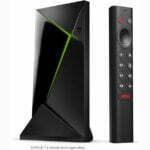Dell P2720DC Review: Versatile Monitor for Professionals


Dell P2720DC Monitor

The Dell P2720DC is a monitor that elegantly bridges the gap between professional productivity and casual entertainment. With its impressive Quad HD resolution, broad connectivity options, and superior color accuracy, it's a versatile choice for those seeking a balance of performance and convenience in their digital workspace.
Product Brand: Dell Computers
Editor's Rating:
4.5
4.5
Pros
- Excellent Screen Quality: The Dell P2720DC offers excellent screen quality with vibrant and lifelike colors, thanks to its IPS panel and Quad HD resolution.
- Broad Connectivity Options: The monitor features a broad port selection, including USB-C with power delivery, HDMI, DisplayPort, and a built-in USB hub.
- Robust Design: The monitor boasts a sleek and robust design, with an ergonomic stand that offers a range of adjustments for optimal viewing comfort.
- Versatility: The P2720DC is a versatile monitor that performs well for both professional productivity tasks and casual entertainment, including gaming.
- USB-C Power Delivery: The monitor supports USB-C power delivery, allowing you to connect and charge compatible devices using a single cable.
Cons
- Standard Refresh Rate: The monitor's standard 60Hz refresh rate may not meet the needs of high-end gamers who prefer higher refresh rates for smoother gameplay.
- Lack of Built-in Speakers: The P2720DC does not have built-in speakers, which could be a drawback for users who prefer an all-in-one solution.
- Price: The monitor is slightly pricier than some of its competitors, which could be a consideration for budget-conscious buyers.
- No HDR Support: The monitor does not support High Dynamic Range (HDR), which could limit the depth of color and contrast for certain media content.

 The Dell P2720DC is a harmonious blend of functionality and aesthetics. It’s a monitor that doesn’t just display content but enhances your interaction with the digital world. With its generous 27-inch display, Quad HD resolution, and IPS technology, it delivers visuals that are not only sharp and detailed but also vibrant and lifelike. Whether you’re working on a design project, watching a movie, or playing a game, the P2720DC ensures a viewing experience that is both immersive and enjoyable.
The Dell P2720DC is a harmonious blend of functionality and aesthetics. It’s a monitor that doesn’t just display content but enhances your interaction with the digital world. With its generous 27-inch display, Quad HD resolution, and IPS technology, it delivers visuals that are not only sharp and detailed but also vibrant and lifelike. Whether you’re working on a design project, watching a movie, or playing a game, the P2720DC ensures a viewing experience that is both immersive and enjoyable.
But the Dell P2720DC is more than just a pretty display. It’s a monitor designed for the modern user, with a broad port selection that includes USB-C for streamlined docking and power delivery. It also features a built-in USB hub, allowing you to connect and charge peripheral devices with ease. With its robust build, sleek design, and ergonomic stand, the P2720DC is not just a monitor, but a valuable addition to any workspace.
If you would like to see more monitor choices, check out our Top 10 Monitors Buying Guide.
Table of Contents
Video Review
Dell P2720DC Specifications
- Screen Size: The Dell P2720DC features a generous 27-inch display, providing ample space for multitasking and immersive viewing experiences.
- Resolution: With a Quad HD resolution of 2560 x 1440 pixels, the monitor delivers sharp and detailed visuals, making it ideal for both professional and entertainment purposes.
- Panel Type: The monitor uses In-Plane Switching (IPS) technology, known for its excellent color accuracy and wide viewing angles.
- Brightness: The P2720DC boasts a brightness level of 350 cd/m², ensuring vibrant and vivid images even in well-lit environments.
- Color Depth: The monitor supports up to 1.67 billion colors, offering a rich and diverse color palette for realistic and lifelike visuals.
- Connectivity: The monitor is equipped with a broad port selection, including USB-C, which allows for streamlined docking and reduces cable clutter.
Design and Build
The Dell P2720DC has a minimalist and elegant design, with thin bezels allowing for a more immersive viewing experience and making it an excellent choice for a multi-monitor setup. The matte-black cabinet is set on a silver-colored stand that has a circular hole for cable management. The monitor can also be wall-mounted with an optional VESA bracket.

The buttons for the on-screen display (OSD) menu are located on the bottom-right edge of the cabinet and are easy to access and use. The OSD menu offers various settings and options for adjusting the brightness, contrast, color mode, input source, audio volume, power saving mode, and more.
The build quality of the P2720DC is solid and robust. The monitor feels sturdy and is designed to withstand the rigors of daily use. The stand is particularly impressive, offering excellent support and a range of ergonomic adjustments, including tilt, swivel, and height adjustments, allowing users to find their optimal viewing position with ease.
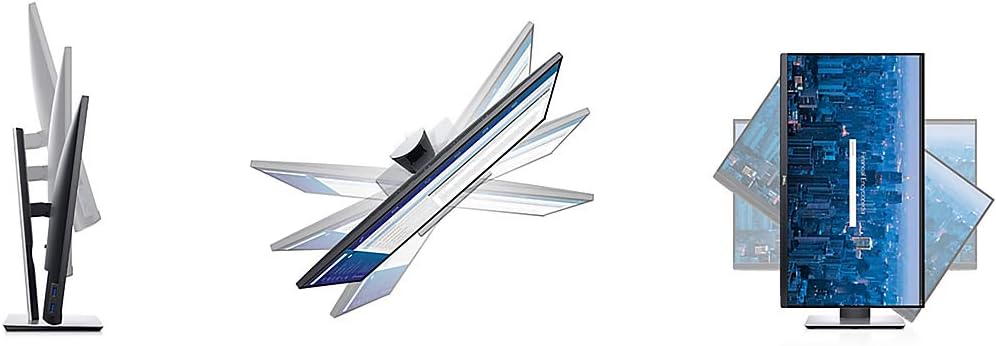
The design and build of the Dell P2720DC are simple and elegant, with no unnecessary frills or gimmicks. The monitor has a sleek and professional look that can fit in any office or home environment. The monitor also has a high-quality construction that can withstand daily use and wear.
Connectivity
The Dell P2720DC has a generous port selection that can accommodate multiple devices and peripherals. The highlight is the USB-C port, which can deliver up to 65W of power to charge laptops or other devices. It also supports DisplayPort Alt Mode, which means it can carry video signals from compatible devices without the need for an adapter. The USB-C port can also transfer data at up to 10 Gbps with compatible devices.
The monitor also has an HDMI 1.4 port, a DisplayPort 1.4 port (in), a DisplayPort 1.4 port (out), four USB 3.0 ports (two with BC1.2 charging capability), and an audio line-out port. The DisplayPort out port enables users to daisy-chain a second monitor with the Dell Express Daisy-Chaining feature, which simplifies the setup process and reduces cable clutter. Users can also switch between different input sources with the OSD menu or the Dell Display Manager software.
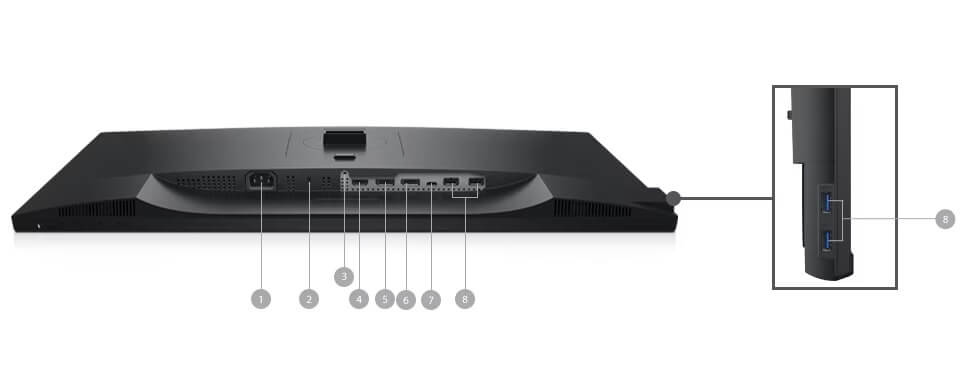
The connectivity of the Dell P2720DC is versatile and convenient, as it can connect to various devices and peripherals with ease. The USB-C port is especially useful, as it can do multiple things with a single cable. The DisplayPort out port is also handy, as it can connect to another monitor with minimal effort. The monitor also has enough ports for other devices and peripherals that users may need.
Screen Quality
The Dell P2720DC has a superb screen quality that can handle various tasks and applications with ease. It has a QHD resolution that provides sharp and detailed images, text, and graphics. It has an IPS panel that offers wide viewing angles of up to 178 degrees horizontally and vertically, ensuring consistent colors and brightness across the screen. It has a peak brightness of 350 nits and a contrast ratio of 1000:1, which are sufficient for most indoor environments.
The monitor also has excellent color performance, covering 99% of the sRGB color gamut and achieving Delta E < 2 color accuracy. This means it can display accurate and realistic colors for web browsing, photo editing, video streaming, and more. Users can also choose from different color modes in the OSD menu or the Dell Display Manager software, such as Standard, ComfortView (low blue light mode), Movie, Game, Color Temperature (customizable), Custom Color (RGB adjustment), sRGB (factory calibrated), DCI-P3 (factory calibrated), Rec709 (factory calibrated), and EBU (factory calibrated).
The screen quality of the Dell P2720DC is impressive and satisfying, as it can deliver high-resolution, wide-color-gamut, and accurate-color images on a large screen. The monitor can handle various tasks and applications with ease, whether it’s working on documents or spreadsheets, editing photos or videos, streaming movies or shows
Gaming Ability
The Dell P2720DC is not designed for gaming, but it can still handle casual gaming with decent performance. It has a 60Hz refresh rate and an 8ms (gray to gray) response time, which are adequate for most games, but not ideal for fast-paced or competitive games. It also supports AMD FreeSync technology, which can reduce screen tearing and stuttering when paired with a compatible AMD graphics card. However, the FreeSync range is limited to 48-75Hz, which means it may not work well with lower or higher frame rates.
The monitor also has a Game mode in the OSD menu, which can enhance the contrast and color saturation for gaming. However, it does not have any other gaming features, such as crosshairs, timers, or black stabilizers. The monitor also lacks built-in speakers, so users will need to use external speakers or headphones for audio.
The gaming ability of the Dell P2720DC is decent but not exceptional, as it can play most games smoothly but not optimally. The monitor is not meant for gaming, but it can still provide some entertainment for casual gamers who are not too picky about the performance. The monitor also has excellent color performance, which can make the games look more vivid and realistic.
Value
The Dell P2720DC is a bit pricey for a 27-inch QHD monitor, but it offers great value for its features and performance. It has a sleek design, a USB-C port, and the ability to daisy-chain a second monitor with ease. It also has excellent screen quality, with high resolution, wide color gamut, and accurate colors. It can handle various tasks and applications with ease, and even some casual gaming with decent performance.
The monitor also comes with a three-year warranty and a premium panel guarantee from Dell, which covers any bright pixel defects during the warranty period. Users can also enjoy Dell’s customer service and support, which are among the best in the industry.
The value of the Dell P2720DC is high, as it offers a lot of features and benefits for its price. The monitor is a great choice for professionals and casual users alike who are looking for a high-quality and convenient monitor for productivity and more.
Dell P2720DC 27-Inch QHD 2560 x 1440 DisplayPort, USB-C, HDMI IPS Wide Angle Monitor (Renewed)
View
$199.99
We earn a commission if you make a purchase, at no additional cost to you.
03/09/2025 09:11 pm GMT
Conclusion
The Dell P2720DC is an excellent monitor that delivers on multiple fronts. Its sleek design, robust build, and broad port selection make it a pleasure to use, while its exceptional screen quality ensures accurate and vibrant visuals. Whether you’re a professional in need of a reliable monitor for productivity tasks, or a casual user looking for a versatile monitor for entertainment and casual gaming, the P2720DC is a solid choice.
One of the monitor’s key features is its USB-C connectivity, which allows for streamlined docking and reduces cable clutter. This feature, combined with the monitor’s built-in USB hub, enhances its functionality and convenience, making it a great choice for modern workspaces.
While the P2720DC is slightly pricier than some of its competitors, it offers excellent value for its price. The monitor’s superior screen quality, feature set, and versatility justify the higher price tag, making it a worthwhile investment for those who value performance and quality.
FAQ
Yes, the Dell P2720DC supports USB-C power delivery, allowing you to charge compatible devices using a single cable.
The Dell P2720DC has a Quad HD resolution of 2560 x 1440 pixels, delivering sharp and detailed visuals.
No, the Dell P2720DC does not have built-in speakers. However, it does have a 3.5mm audio out port, allowing you to connect external speakers or headphones.
While the Dell P2720DC is primarily designed for productivity tasks, it also performs well for casual gaming, thanks to its vibrant color reproduction and solid performance in terms of input lag and response time.
Yes, the stand of the Dell P2720DC offers a range of ergonomic adjustments, including tilt, swivel, and height adjustments, allowing you to find your optimal viewing position with ease.
Review
90%
Review Summary The Dell P2720DC monitor earns a rating of 90% due to its impressive specifications, robust design, and excellent screen quality. Its broad connectivity options, including USB-C with power delivery, enhance its functionality and convenience, adding to its value. However, its standard refresh rate may not meet the needs of high-end gamers, and it is slightly pricier than some competitors, which slightly impacts its overall score.