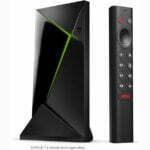ASUS ROG Swift PG279Q Review: A Gaming Powerhouse


ASUS ROG Swift PG279Q

The ASUS ROG Swift PG279Q is a gaming monitor that stands out, with its high refresh rate, G-Sync support, and impressive image quality. It's designed to deliver a top-notch gaming experience. But it's not just for gamers - its high resolution and color accuracy make it an excellent choice for a wide verity of tasks.
Product Brand: ASUS
Editor's Rating:
4.75
4.75
Pros
- High Refresh Rate: With a refresh rate of 144Hz that can be overclocked to 165Hz, the ASUS ROG Swift PG279Q ensures smooth, fluid motion in games.
- G-Sync Support: The monitor's support for NVIDIA G-Sync technology eliminates screen tearing and minimizes display stutter and input lag, resulting in a smoother, more enjoyable gaming experience.
- Excellent Image Quality: The PG279Q delivers excellent image quality, with a high resolution, excellent color accuracy, and a high contrast ratio.
- Robust Build and Design: The monitor boasts a sleek, modern design with a sturdy stand that offers a full range of adjustments.
- Gaming-Specific Features: The PG279Q includes a number of features designed to enhance the gaming experience, including a GamePlus hotkey and a GameVisual feature with six preset display modes.
Cons
- Price: The ASUS ROG Swift PG279Q is not the cheapest option on the market, which might put it out of reach for some gamers.
- Power Brick: The monitor uses an external power supply, which can add to cable clutter.
- ULMB Limitations: The Ultra Low Motion Blur (ULMB) feature cannot be used at the same time as G-Sync, and it also reduces the monitor's maximum brightness.
- Limited Connectivity Options: The monitor only includes one HDMI port and one DisplayPort, which might not be enough for users with multiple devices.
- No Built-In Speakers: The PG279Q does not have built-in speakers, so you'll need to invest in external speakers or use headphones for audio.

 The ASUS ROG Swift PG279Q is a gaming monitor that’s built to impress. Designed with serious gamers in mind, it boasts a high refresh rate, G-Sync support, and a host of features designed to enhance your gaming experience. But the PG279Q isn’t just about gaming. With its high resolution and excellent color accuracy, it’s a versatile monitor that’s equally at home with photo editing, movie watching, or any task that requires detailed visuals.
The ASUS ROG Swift PG279Q is a gaming monitor that’s built to impress. Designed with serious gamers in mind, it boasts a high refresh rate, G-Sync support, and a host of features designed to enhance your gaming experience. But the PG279Q isn’t just about gaming. With its high resolution and excellent color accuracy, it’s a versatile monitor that’s equally at home with photo editing, movie watching, or any task that requires detailed visuals.
The PG279Q is part of ASUS’s Republic of Gamers (ROG) line, a range of products that are designed to deliver the best possible performance for gamers. And the PG279Q certainly lives up to this aim. With its high refresh rate and G-Sync support, it offers a smooth, tear-free gaming experience that’s hard to beat. Add in a quick response time and gaming-specific features like a GamePlus hotkey, and you’ve got a monitor that’s built to deliver the best possible performance in your games.
But the PG279Q isn’t just for gamers. Its high resolution and excellent color accuracy make it a great choice for creative professionals or anyone who needs accurate color reproduction. Whether you’re editing photos, watching movies, or working on a design project, the PG279Q delivers a high-quality viewing experience. And with its sleek, modern design and sturdy build, it’s a monitor that looks as good as it performs.
If you would like to see more monitor choices, check out our Top 10 Monitors Buying Guide.
Table of Contents
Video Review
Specifications
- Display: The ASUS ROG Swift PG279Q features a 27-inch IPS LCD panel. With a resolution of 2,560 x 1,440, it offers a pixel density of 110ppi, providing a balance between sharpness and usability. This makes for a crisp, clear image that’s ideal for gaming and other tasks that require detailed visuals.
- Refresh Rate: The PG279Q has a refresh rate of 144Hz, but it can be overclocked to an impressive 165Hz. This high refresh rate ensures smooth, fluid motion, making it ideal for fast-paced games. The higher the refresh rate, the more frames per second the monitor can display, leading to a smoother image and less motion blur.
- Response Time: With a response time of 1ms, the PG279Q is quick to respond to changes in the image. This means that even in fast-paced games, the action remains smooth and free of ghosting.
- Inputs: The ASUS ROG Swift PG279Q has one 3.5mm headphone jack, two USB Ports, one DisplayPort, and three HDMI ports.. These provide the connections you need for your PC and other devices.
- Special Features: One of the standout features of the PG279Q is its support for NVIDIA G-Sync. This technology synchronizes the monitor’s refresh rate with the GPU in your Nvidia-powered PC, eliminating screen tearing and minimizing display stutter and input lag. This results in a smoother, more enjoyable gaming experience.
- Design: The PG279Q boasts a sleek, modern design with a slim, low-profile bezel and a matte-black finish. The stand is sturdy and offers a full range of adjustments, including height, swivel, pivot, and tilt. The monitor also features an anti-glare screen coating, ensuring that you can game for hours without straining your eyes.
- Power: The PG279Q uses an external power supply. This means you’ll need to find somewhere to put the power brick, but it also means the monitor itself can be slimmer and lighter.
Design and Build
The ASUS ROG Swift PG279Q is a gaming monitor that doesn’t shy away from flaunting its gaming pedigree. With aggressive, angular styling and a light-up base featuring the ASUS Republic of Gamers logo, it’s clear this monitor is designed with gamers in mind. Despite these flashy elements, the monitor manages to maintain a sense of class and sophistication, thanks to its matte-black finish and slim, low-profile bezel.

The build quality of the PG279Q is excellent, with solid plastic panels and a sturdy, smooth-operating stand that offers a full range of adjustments including height, swivel, pivot, and tilt. The stand can also be removed to accommodate any 100x100mm VESA-compliant stand or monitor arm, although this isn’t a tool-less operation.

The design of the PG279Q is not just about aesthetics; it also takes into account the practical needs of gamers. The monitor features an anti-glare screen coating, ensuring that you can game for hours without straining your eyes. The overall build and design of the PG279Q reflect ASUS’s commitment to quality and attention to detail.
Connectivity
The ASUS ROG Swift PG279Q is a veritable hub when it comes to connectivity options, ensuring that you’re never left wanting when it comes to hooking up your favorite devices. The monitor is equipped with a 3.5mm headphone jack, a small but significant feature that allows for private audio listening. Whether you’re immersing yourself in a high-stakes game or catching up on the latest blockbuster movie, you can do so without disturbing those around you.

But the connectivity doesn’t stop at audio. The PG279Q also features two USB ports, enabling quick and easy data transfer. Whether you’re connecting a keyboard, mouse, or another peripheral, these ports ensure your desk remains a tangle-free zone. They’re perfect for those who value a clean and clutter-free workspace.

The monitor boasts one DisplayPort and three HDMI ports, ensuring versatile connectivity with a wide range of multimedia devices. Whether you’re connecting a gaming console, a secondary computer, or even a home theater system, the PG279Q has you covered. These ports support high-definition video, ensuring that whatever you’re viewing, it’s displayed in the best possible quality.
Screen Quality
The ASUS ROG Swift PG279Q is equipped with a 27-inch IPS LCD panel that delivers a resolution of 2,560 x 1,440. This equates to a pixel density of 110ppi, which is the sweet spot for a PC monitor. It provides a balance between sharpness and usability, ensuring that the display doesn’t look obviously pixelated, but also that content on-screen doesn’t appear too small. This makes for a crisp, clear image that’s ideal for gaming and other tasks that require detailed visuals.
The monitor uses an “IPS-type” panel, technically known as AHVA (Advanced Hyper-Viewing Angle), which is a copy of IPS made by AU Optronics. This means you benefit from the better viewing angles of IPS, as well as its tendency for better color accuracy over TN panels. The result is a display that offers vibrant, accurate colors and deep blacks, making it a great choice for both gaming and creative work.
Out of the box, the image quality of the PG279Q is impressive. It delivers excellent color accuracy, with a wide color gamut that covers 100% of the sRGB color space. This means it can display a wide range of colors, making it a great choice for tasks that require accurate color reproduction, such as photo and video editing. The monitor also offers a high contrast ratio, ensuring that it can display deep blacks and bright whites.
The PG279Q also includes a number of features designed to enhance the viewing experience. These include an anti-glare screen coating, which reduces reflections and ensures that you can game for hours without straining your eyes. The monitor also features ASUS’s Eye Care technology, which includes a blue light filter and flicker-free backlighting to reduce eye strain and fatigue during long gaming sessions.

Another standout feature of the PG279Q is its support for NVIDIA G-Sync. This technology synchronizes the monitor’s refresh rate with the GPU in your Nvidia-powered PC, eliminating screen tearing and minimizing display stutter and input lag. This results in a smoother, more enjoyable gaming experience, with no distracting visual artifacts.
In terms of adjustability, the PG279Q offers a number of options to fine-tune the image to your liking. The on-screen display (OSD) menu is easy to navigate, thanks to a joystick control located on the back of the monitor. From here, you can adjust settings such as brightness, contrast, color temperature, and gamma, as well as enable features like G-Sync and ULMB (Ultra Low Motion Blur).
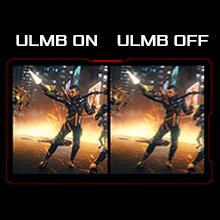
Overall, the screen quality of the ASUS ROG Swift PG279Q is exceptional. Whether you’re gaming, watching movies, or working on a design project, it delivers a high-quality viewing experience that’s hard to beat.
Gaming Ability
The ASUS ROG Swift PG279Q is a gaming monitor through and through. It’s packed with features designed to enhance your gaming experience, starting with its high refresh rate. The monitor has a refresh rate of 144Hz, but it can be overclocked to an impressive 165Hz. This high refresh rate ensures smooth, fluid motion, making it ideal for fast-paced games. The higher the refresh rate, the more frames per second the monitor can display, leading to a smoother image and less motion blur.

One of the standout features of the PG279Q is its support for NVIDIA G-Sync. This technology synchronizes the monitor’s refresh rate with the GPU in your Nvidia-powered PC, eliminating screen tearing and minimizing display stutter and input lag. This results in a smoother, more enjoyable gaming experience, with no distracting visual artifacts. Whether you’re playing a fast-paced shooter or a graphically intensive RPG, G-Sync ensures that the action remains smooth and responsive.
The monitor’s 1ms response time ensures that even the fastest-paced games play smoothly, with no noticeable ghosting. With a 1ms response time, the PG279Q is quick to respond to changes in the image, ensuring that the action remains sharp and clear.

The PG279Q also includes a feature called Ultra Low Motion Blur (ULMB), which can help to reduce the motion blur that can occur in fast-paced games. ULMB works by strobing the backlight, effectively reducing the amount of time each frame is displayed. This can result in a clearer, more defined image during fast motion. However, it’s worth noting that ULMB cannot be used at the same time as G-Sync, and it also reduces the monitor’s maximum brightness.
In terms of color performance, the PG279Q excels. It offers a wide color gamut and excellent color accuracy, making it not only a great choice for gaming, but also for tasks that require accurate color reproduction, such as photo and video editing. The monitor’s high contrast ratio ensures that it can display deep blacks and bright whites, adding depth and realism to the in-game graphics.
Finally, the PG279Q includes a number of gaming-specific features designed to give you an edge in your games. These include a GamePlus hotkey, which provides access to features like a crosshair overlay, an on-screen timer, and a frames-per-second counter. There’s also a GameVisual feature, which includes six preset display modes tailored to different types of content, including a gaming mode that enhances the color performance and contrast for a more immersive gaming experience.
Value
The ASUS ROG Swift PG279Q is not a budget monitor, and its price reflects the premium features and performance it offers. However, when you consider the high refresh rate, G-Sync support, excellent image quality, and robust build, it represents good value for money for those who are serious about their gaming.
The monitor’s high resolution and color accuracy also make it a versatile choice that can be used for more than just gaming. Whether you’re editing photos, watching movies, or working on a spreadsheet, the PG279Q delivers a high-quality viewing experience.
ASUS Republic of Gamers Swift PG279QM 27" Gaming Monitor .
View
$529.99
ASUS Republic of Gamers Swift PG279QM 27" 16:9 G-SYNC 240 Hz QHD HDR IPS Gaming Monitor
We may earn a commission if you make a purchase, at no additional cost to you.
03/09/2025 08:54 am GMT
Conclusion
The ASUS ROG Swift PG279Q is a top-tier gaming monitor that delivers on all fronts. With its high refresh rate, G-Sync support, excellent image quality, and robust build, it offers everything a serious gamer could want in a monitor.
The PG279Q’s 165Hz refresh rate and G-Sync support ensure a smooth, tear-free gaming experience, while its 4ms response time keeps the action sharp and clear, even in the most fast-paced games. The inclusion of features like ULMB and the GamePlus hotkey further enhance the gaming experience, providing useful tools that can give you an edge in your games.
But the PG279Q isn’t just for gamers. Its high resolution and excellent color accuracy make it a versatile choice that can be used for more than just gaming. Whether you’re editing photos, watching movies, or working on a spreadsheet, the PG279Q delivers a high-quality viewing experience.
The monitor’s build quality is also impressive, with a sturdy stand that offers a full range of adjustments and a sleek, modern design that will look great on any desk. The inclusion of two USB 3.0 ports is a nice touch, providing added convenience and reducing cable clutter.
While the PG279Q is not the cheapest option on the market, it represents good value for money when you consider the features and performance it offers. If you’re a serious gamer looking for a monitor that can deliver a top-notch gaming experience, the PG279Q is definitely worth considering.
FAQ
Yes, the PG279Q supports Nvidia's G-Sync technology, which synchronizes the monitor's refresh rate with the GPU in your Nvidia-powered PC to eliminate screen tearing and minimize display stutter and input lag.
The PG279Q has a refresh rate of 144Hz, but it can be overclocked to an impressive 165Hz.
The PG279Q has a resolution of 2,560 x 1,440, making for a pixel density of 110ppi.
Yes, the PG279Q includes two USB 3.0 ports, allowing you to connect peripherals or USB memory sticks directly to the monitor.
The PG279Q uses an "IPS-type" panel, technically known as AHVA (Advanced Hyper-Viewing Angle), which is a copy of IPS made by AU Optronics. This means you benefit from the better viewing angles of IPS, as well as its tendency for better color accuracy over TN panels.
Review
95%
Review Summary The ASUS ROG Swift PG279Q secures a 95% rating due to its superior gaming performance, robust design, and excellent screen quality. Despite limited connectivity options and a higher price point, its high-end specifications and features offer substantial value, making it a top choice for serious gamers and professionals.