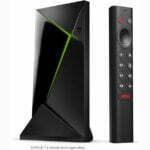Logitech Brio 4K Webcam Review: Professional Choice


Logitech Brio 4K Webcam

The Logitech Brio 4K Webcam is a high-performance device designed for professionals who demand superior video quality. With its 4K Ultra HD resolution, adjustable field of view, and advanced features such as autofocus and background blur, the Brio 4K offers a comprehensive solution for video communication.
Product Brand: Logitech
Editor's Rating:
4.7
4.7
Pros
- Outstanding 4K Image Quality: The Brio 4K delivers four times the detail of Full HD, providing a level of clarity that is especially noticeable when streaming or recording video. This ensures that every frame is crisp and clear, enhancing your video communication experience.
- Excellent Performance in Various Lighting Conditions: Thanks to Logitech's RightLight 3 technology with HDR, the Brio 4K adjusts to various lighting conditions to provide the best possible image. Whether you're in a dimly lit room or dealing with bright sunlight, you can rely on the Brio 4K to deliver a clear image.
- Clear Audio with Noise Cancellation: The Brio 4K features dual omnidirectional microphones that capture sound from every direction, ensuring your voice comes through clearly. The built-in noise cancellation technology minimizes background noise, so even in a noisy environment, your voice will still be the focus.
- Useful Features like Autofocus and Background Blur: The Brio 4K offers features like autofocus, which keeps you in sharp focus even if you move around, and background blur, which can be applied for a more professional look. These features, combined with the included Logi Tune and G HUB software for customization, make the Brio 4K a versatile tool for video communication.
- High-Quality Build and Design: The Brio 4K is built to last, with a high-quality design that is both stylish and functional. It also comes with a removable privacy cover for added security.
Cons
- Higher Price Point than Many Other Webcams: The Brio 4K is a high-end webcam, and its price reflects that. While it offers excellent value for money considering its features and performance, its price point may be a bit steep for casual users.
- Requires a USB 3.0 Port for 4K: To use the 4K feature, a USB 3.0 port is required. This might be a limitation for some users with older computers that only have USB 2.0 ports.
- May Be Overkill for Casual Users: The Brio 4K is packed with features that professionals will find useful, but casual users who just need a webcam for occasional video calls might find it more than they need.
- Software Can Be a Bit Complex for Beginners: While the included Logi Tune and G HUB software offer a range of customization options, they can be a bit complex for beginners to navigate.
- Large Size Compared to Standard Webcams: The Brio 4K is larger than many standard webcams, which might be a consideration for users with limited desk space.

The Logitech Brio 4K Webcam is a device that brings together advanced technology and user-friendly features to deliver high-quality video communication. With a resolution of 4K Ultra HD, it offers four times the detail of Full HD, ensuring that every video call or recording is crisp and clear. Whether you’re a business professional conducting virtual meetings, a content creator streaming to an online audience, or a teacher conducting online classes, the Brio 4K delivers the quality you need.
The Brio 4K is equipped with
But the Brio 4K isn’t just about image quality. It also offers high-quality audio, thanks to its dual omnidirectional microphones with noise cancellation. Moreover, it comes with
If you would like to see more webcam choices, check out our Best Webcams Buying Guide.
Table of Contents
Video Review
Logitech Brio 4K Specifications
- Resolution: 4K Ultra HD
- Frame Rate: Up to 30fps in 4K, 60fps in Full HD
- Field of View: Adjustable up to 90 degrees
- Autofocus: Yes, with RightLight 3 technology for clarity in various lighting environments
- Microphone: Dual omnidirectional microphones with noise cancellation
- Connection: USB 3.0

Image Quality
The
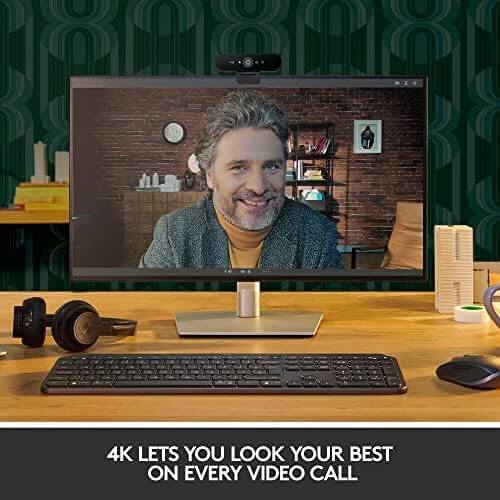
The webcam performs admirably in various lighting conditions, thanks to

Moreover, the

Audio Quality
The audio quality of the

Furthermore, the built-in noise cancellation technology works effectively to minimize background noise. This means that even in a noisy environment, your voice will still be the focus.
Unique Features
The
But the Brio 4K doesn’t stop there. It comes bundled with
Logi Tune is a desktop application that allows you to fine-tune your webcam settings. With it, you can adjust the field of view to include more or less in your frame, set the zoom level to focus on what matters, and choose between different image presets to suit your environment. It even allows you to apply a background blur effect, perfect for those professional calls where you want the focus to be solely on you.

On the other hand, G HUB is
In addition, the Brio 4K also supports Windows Hello, Microsoft’s facial recognition technology. This means you can use your webcam to log into your computer securely and conveniently, without having to type a password.
Value
The
When compared to other webcams in the same price range, the Brio 4K often comes out on top. Its superior image and audio quality, combined with its unique features, make it a worthwhile investment.

Conclusion
The
While its price point may be a bit steep for casual users, for professionals who rely on video communication, it’s a worthy investment. The Brio 4K doesn’t just offer a better video experience—it elevates it.
If you’re looking for a webcam that offers 4K resolution, excellent performance in various lighting conditions, clear audio, and useful features, the
Logitech Brio PRO X 4K Webcam
View
$169.99
Logitech Brio PRO X 4K Webcam, Ultra 4K HD Video Calling, Noise-Canceling mic, HD Auto Light Correction, Adjustable Field of View, Microsoft Teams, Zoom, Google Voice, PC/Mac/Laptop/MacBook/Tablet
We earn a commission if you make a purchase, at no additional cost to you.
03/09/2025 09:10 am GMT
When you purchase through links on our site, we may earn an affiliate commission.
FAQ
The Logitech Brio 4K Webcam offers a resolution of 4K Ultra HD, which is four times the detail of Full HD. This ensures that your video calls and recordings are incredibly clear and detailed.
Yes, the Brio 4K features dual omnidirectional microphones that capture sound from every direction. It also has built-in noise cancellation technology, which minimizes background noise to ensure your voice comes through clearly.
The Brio 4K offers several unique features, including autofocus, which keeps you in sharp focus even if you move around, and background blur, which can be applied for a more professional look. It also comes with Logitech's Logi Tune and G HUB software, which provide a range of customization options.
To use the Brio 4K, you need a computer with a USB port (USB 3.0 required for 4K), and it is compatible with Windows 7 or later, MacOS 10.10 or later, and Chrome OS. For 4K streaming, you'll need a system with an Intel Core i5 processor or better.
Yes, the Brio 4K comes with a removable privacy cover. This allows you to cover the camera lens when it's not in use, providing an added layer of security.
Review
92%
Review Summary The Logitech Brio 4K Webcam earns a 92% rating due to its superior 4K Ultra HD image quality, clear and noise-cancelling audio, and unique features like autofocus and background blur. Its comprehensive software suite, including Logi Tune and G HUB, offers extensive customization options, enhancing its usability. While its value is slightly lower due to its higher price point, the overall performance and features of the Brio 4K justify the investment.