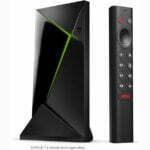Best Keyboards 2025 – Top Picks and Reviews

Selecting the right keyboard is crucial for enhancing productivity and comfort, whether you’re working, gaming, or coding. In our “Best Keyboards 2025” guide, we’ve evaluated a range of keyboards to help you find the ideal match for your specific needs. Our selections are based on performance, design, ergonomics, and value, ensuring you have the best options at your fingertips.
Table of Contents
Logitech MX Keys S – Best Overall Keyboard
The

Pros:
- Sleek and modern design
- Comfortable low-profile keys with smart backlighting
- Multi-device connectivity and compatibility
- Integrated numeric keypad
- Customizable function keys
Cons:
- Slightly expensive
- No dedicated macro keys for gamers
The
One of the standout features of the MX Keys is its multi-device connectivity, allowing you to connect up to three devices simultaneously via Bluetooth or the included USB receiver. This feature is perfect for users who frequently switch between multiple devices, such as a laptop, desktop, or tablet.
The spherically dished keys match the shape of your fingertips, and their round edges provide satisfying feedback — no matter where you strike the key. Matte coating has been applied to every key so your fingers glide effortlessly over the surface.
While the MX Keys may not cater specifically to gamers with dedicated macro keys or customizable RGB lighting, its overall performance and versatility make it the top choice for users seeking a high-quality keyboard for various purposes.
Our Pick
Logitech MX Keys S Wireless Keyboard
$109.99
$104.99
View
Logitech MX Keys S Wireless Keyboard, Low Profile, Fluid Precise Quiet Typing, Programmable Keys, Backlighting, Bluetooth, USB C Rechargeable, for Windows PC, Linux, Chrome, Mac - Graphite
We may earn a commission if you make a purchase, at no additional cost to you.
03/09/2025 10:02 am GMT
Corsair K95 RGB Platinum XT – Best Mechanical Keyboard
For those who prefer the tactile feel and responsiveness of mechanical keyboards, the Corsair K95 RGB Platinum XT is our top pick for 2023. This feature-packed keyboard is perfect for gamers and typists alike, offering excellent performance and customization options.

Pros:
- High-quality Cherry MX mechanical switches
- Vibrant per-key RGB backlighting
- Dedicated macro and media keys
- USB passthrough
- Detachable wrist rest
Cons:
- Expensive
- Bulky design may not suit all users
The Corsair K95 RGB Platinum XT features top-of-the-line Cherry MX mechanical switches, which offer a satisfying typing experience and a durable lifespan of up to 100 million keystrokes. The vibrant per-key RGB backlighting is customizable, allowing users to create unique lighting effects to match their setup or mood.
Gamers will appreciate the dedicated macro keys and media controls, as well as the comfortable detachable wrist rest for extended gaming sessions. The USB passthrough is another useful feature, enabling users to connect additional peripherals without the need for extra USB ports on their PC.
While the K95 RGB Platinum XT’s price may be on the higher side and its bulky design may not suit everyone, its unmatched performance and customization options make it the top choice for mechanical keyboard enthusiasts.
Corsair K95 RGB PLATINUM XT Mechanical Wired Gaming Keyboard
View
Corsair K95 RGB PLATINUM XT Mechanical Wired Gaming Keyboard - Cherry MX Speed Switches - PBT Double-Shot Keycaps - iCUE Compatible - QWERTY NA Layout - Black
We may earn a commission if you make a purchase, at no additional cost to you.
Logitech G915 TKL – Best Wireless Keyboard
As more users gravitate towards clutter-free and minimalist setups, wireless keyboards have risen in popularity. The

Pros:
- High-performance low-profile mechanical switches
- Compact tenkeyless design
- Lightspeed wireless technology
- Customizable RGB lighting
- Impressive battery life
Cons:
- Expensive
- No integrated wrist rest
The
One of the key selling points of the G915 TKL is
While the lack of an integrated wrist rest and the premium price tag may deter some users, the
Redragon K552 – Best Budget Keyboard
Not everyone needs a high-end keyboard with all the bells and whistles. For users on a budget, the Redragon K552 offers excellent value for money, providing a solid mechanical keyboard experience without breaking the bank.

Pros:
- Affordable price
- Compact tenkeyless design
- Sturdy build quality
- Mechanical switches for tactile feedback
- Red LED backlighting
Cons:
- No customizable RGB lighting
- No dedicated macro or media keys
The Redragon K552 features a compact tenkeyless design, making it an ideal choice for users with limited desk space or those who prefer a minimalist look. Its mechanical switches provide a satisfying tactile feedback, ensuring a comfortable typing experience.
Despite its budget-friendly price, the K552 does not compromise on build quality. Its sturdy metal construction and splash-proof design ensure durability and longevity. The keyboard also features red LED backlighting, giving it a touch of visual flair.
While the Redragon K552 may lack some premium features such as customizable RGB lighting or dedicated macro keys, its excellent performance and affordable price make it the top budget-friendly keyboard for users who prioritize value for money.
Redragon K552 Mechanical Gaming Keyboard
$49.34
$40.08
View
Redragon K552 Mechanical Gaming Keyboard 60% Compact 87 Key Kumara Wired Cherry MX Blue Switches Equivalent for Windows PC Gamers (RGB Backlit Black)
We may earn a commission if you make a purchase, at no additional cost to you.
03/09/2025 08:53 am GMT
Keychron Q10 Max Alice – Best Ergonomic Keyboard
The Keychron Q10 Max Alice is a customizable mechanical keyboard that combines ergonomic design with advanced features, catering to users seeking both comfort and functionality. Its Alice layout, characterized by a split and angled key arrangement, promotes a more natural typing posture, potentially reducing strain during extended use. This design choice, along with its robust build quality and versatile connectivity options, positions the Q10 Max as a compelling option for those prioritizing ergonomic comfort and performance.

Pros:
- Ergonomic Design: The Alice layout encourages a more natural hand position, which can enhance typing comfort and reduce strain.
- Premium Build Quality: Constructed with a solid metal alloy base, the Q10 Max offers durability and a substantial feel.
- Customizability: Users can swap out keycaps and switches, allowing for a personalized typing experience.
- Versatile Connectivity: Supports wired, Bluetooth, and 2.4 GHz wireless connections, providing flexibility across different devices.
Cons:
- Weight: At approximately 2.46 kg (5.42 lbs), the keyboard is quite heavy, which may be cumbersome for some users.
- Size: Its larger form factor may not be ideal for users with limited desk space.
- Learning Curve: The unique Alice layout might require an adjustment period for those accustomed to traditional keyboard designs.
- Price: Positioned in the premium segment, the Q10 Max may be considered expensive compared to standard keyboards.
The Keychron Q10 Max’s ergonomic Alice layout is designed to promote a more natural hand position, potentially reducing strain during extended typing sessions. This design choice, along with its robust build quality and versatile connectivity options, positions the Q10 Max as a compelling option for those prioritizing ergonomic comfort and performance.
Constructed with a solid metal alloy base, the Q10 Max offers durability and a substantial feel. The keyboard’s weight, approximately 2.46 kg (5.42 lbs), contributes to its premium build but may be cumbersome for some users. Its larger form factor may not be ideal for users with limited desk space.
The Q10 Max supports wired, Bluetooth, and 2.4 GHz wireless connections, providing flexibility across different devices. Users can swap out keycaps and switches, allowing for a personalized typing experience. However, the unique Alice layout might require an adjustment period for those accustomed to traditional keyboard designs. Positioned in the premium segment, the Q10 Max may be considered expensive compared to standard keyboards.
In summary, the Keychron Q10 Max offers a blend of ergonomic design, premium build quality, and customization options, making it a strong contender for users seeking a high-performance keyboard. While its weight and size may not suit everyone, those who value its features will find it a worthwhile investment.
Keychron Q10 Max Alice 75% Layout Custom Wireless Mechanical Keyboard
View
$249.99
Keychron Q10 Max Alice 75% Layout Custom Wireless Mechanical Keyboard with Knob, QMK/VIA Programmable 2.4 GHz/Bluetooth/Wired RGB Backlit Aluminum Ergonomic for Mac Windows, Gateron Red Switch
We may earn a commission if you make a purchase, at no additional cost to you.
03/09/2025 10:01 am GMT
Razer BlackWidow V3 Pro – Best Gaming Keyboard
For gamers, a top-quality keyboard can make all the difference in performance and enjoyment. The Razer BlackWidow V3 Pro takes the crown as the best gaming keyboard, offering an impressive combination of features, customization, and performance.

Pros:
- Razer mechanical switches for fast response and durability
- Chroma RGB backlighting for personalization
- Wireless connectivity with Razer’s Hyperspeed technology
- Dedicated media controls and macro keys
- Detachable wrist rest
Cons:
- Expensive
- Bulky design may not suit all users
The Razer BlackWidow V3 Pro features Razer’s renowned mechanical switches, which provide fast response times and impressive durability for long-lasting gaming performance. The Chroma RGB backlighting allows users to customize the keyboard’s appearance, adding a touch of personal style to their gaming setup.
One of the standout features of the BlackWidow V3 Pro is its wireless connectivity, which utilizes Razer’s Hyperspeed technology to ensure ultra-fast and reliable performance without the clutter of cables. The dedicated media controls and macro keys provide added convenience, while the detachable wrist rest ensures comfort during extended gaming sessions.
While the premium price and bulky design may not appeal to everyone, the Razer BlackWidow V3 Pro’s performance, features, and customization options make it the ultimate gaming keyboard.
Upgraded
Razer BlackWidow V4 Pro Wired Mechanical Gaming Keyboard
View
$229.99
Razer BlackWidow V4 Pro Wired Mechanical Gaming Keyboard: Green Switches Tactile & Clicky - Doubleshot ABS Keycaps - Command Dial - Chroma RGB - Magnetic Wrist Rest - Snap Tap
We may earn a commission if you make a purchase, at no additional cost to you.
03/09/2025 09:30 am GMT
Apple Magic Keyboard – Best Keyboard for Mac
For Mac users, compatibility and seamless integration with macOS are crucial factors when choosing a keyboard. The Apple Magic Keyboard is our top pick for the best keyboard for Mac, providing a sleek and minimalist design that perfectly complements your Apple devices.
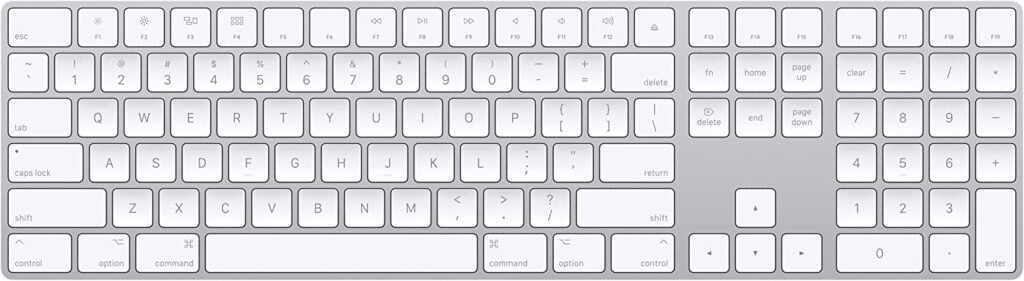
Pros:
- Slim and stylish design
- Comfortable low-profile keys with scissor mechanism
- Wireless connectivity with easy pairing
- Built-in rechargeable battery
- Function keys for macOS shortcuts
Cons:
- Expensive
- No backlighting
The Apple Magic Keyboard features a slim and stylish design that matches the aesthetics of your Mac devices. Its low-profile keys utilize a scissor mechanism, ensuring a comfortable and responsive typing experience.
The wireless connectivity and easy pairing with macOS devices make the Magic Keyboard a seamless addition to your workspace. Its built-in rechargeable battery ensures long-lasting use without the need for frequent charging.
While the Apple Magic Keyboard may be on the pricier side and lacks backlighting, its compatibility and integration with macOS make it the top choice for Mac users seeking a high-quality keyboard that complements their devices.
Apple Magic Keyboard
View
$128.39
Apple Magic Keyboard with Numeric Keypad: Wireless, Bluetooth, Rechargeable. Works with Mac, iPad, or iPhone; US English - White
We may earn a commission if you make a purchase, at no additional cost to you.
03/09/2025 08:54 am GMT
Das Keyboard 6 Professional – Best Keyboard for Writers / With Backlight!
The Das Keyboard 6 Professional is a premium mechanical keyboard designed for users who prioritize performance, durability, and a superior typing experience. Its robust construction and thoughtful features make it particularly well-suited for writers seeking efficiency and comfort during extended typing sessions.

Pros:
- Premium Build Quality: Constructed with an anodized aluminum top enclosure, the Das Keyboard 6 Professional offers exceptional durability and a sleek, professional appearance.
- Mechanical Key Switches: Available with Cherry MX Blue or Brown switches, it provides tactile feedback and audible clicks, enhancing typing speed and accuracy.
- Integrated Media Controls: The keyboard features an oversized volume knob and dedicated media control buttons, allowing for convenient audio adjustments without interrupting workflow.
- USB-C Hub: Equipped with a 2-port USB-C hub, it enables quick charging and data transfer, streamlining connectivity for peripherals.
Cons:
- Price Point: At approximately $199, it is positioned in the premium segment, which may be a consideration for budget-conscious buyers.
- Lack of Programmable Keys: Unlike some competitors, it does not offer programmable keys or customizable macros, which may be a limitation for users requiring advanced customization.
- Non-Detachable Cable: The keyboard features a fixed USB-C cable, limiting flexibility in cable management and portability.
- No Wrist Rest: The absence of an integrated or detachable wrist rest may affect comfort during prolonged typing sessions.
The Das Keyboard 6 Professional’s mechanical key switches, available in Cherry MX Blue or Brown options, deliver tactile feedback and audible clicks, enhancing typing speed and accuracy. This feature is particularly beneficial for writers who value responsiveness and precision in their typing experience.
Its integrated media controls, including an oversized volume knob and dedicated buttons, allow for convenient audio adjustments without interrupting workflow. This functionality is advantageous for writers who often listen to music or podcasts during work sessions.
Additionally, the 2-port USB-C hub enables quick charging and data transfer, streamlining connectivity for peripherals. This feature is useful for writers who utilize multiple devices or accessories, such as external drives or smartphones, enhancing overall productivity.
In summary, the Das Keyboard 6 Professional offers a combination of durability, functionality, and a superior typing experience, making it an excellent choice for writers seeking efficiency and comfort during extended typing sessions. While its premium price point and lack of certain customization features may be considerations, its overall performance and build quality position it as a top contender in the mechanical keyboard market.
Das Keyboard 6 Professional Backlit Wired Mechanical Keyboard
View
$199.00
We may earn a commission if you make a purchase, at no additional cost to you.
03/09/2025 11:51 am GMT
Keychron V6 Max – Best Keyboard for Programmers
The Keychron V6 Max is a full-size mechanical keyboard that offers a blend of customization and wireless connectivity. Designed with a 100% layout, it supports both 2.4 GHz wireless and Bluetooth 5.1 connections, catering to users who value flexibility in their peripherals. The keyboard features a gasket-mounted structure, providing a flexible typing experience, and includes hot-swappable sockets, allowing users to easily change switches without soldering. It’s compatible with both Mac and Windows operating systems, making it a versatile choice for various users.

Pros:
- Versatile Connectivity: Offers both 2.4 GHz wireless and Bluetooth 5.1 options, accommodating different user preferences.
- Customizable Design: Features hot-swappable sockets, enabling easy switch changes without soldering.
- Gasket-Mounted Structure: Provides a flexible and comfortable typing experience.
- Cross-Platform Compatibility: Designed to work seamlessly with both Mac and Windows systems.
Cons:
- Learning Curve: Users transitioning from other keyboards might need time to adjust due to key size differences.
- Non-Backlit Keycaps: The stock keycaps lack shine-through legends, making them harder to read in low-light conditions.
- Stabilizer Noise: Some users have reported faint, occasional rattling noises from the stabilizers.
- High Profile: The keyboard’s tall profile might necessitate the use of a wrist rest for optimal comfort.
In terms of build quality, the Keychron V6 Max impresses with its sturdy construction. The gasket-mounted design offers a softer, almost springy typing experience, which many users find comfortable for extended typing sessions. The inclusion of hot-swappable sockets is a significant advantage for those who like to customize their keyboards, as it allows for easy switch replacements without the need for soldering. However, the keyboard’s high profile may require users to invest in a wrist rest to maintain ergonomic comfort during prolonged use.
Performance-wise, the V6 Max delivers excellent latency performance, making it suitable for both gaming and professional use. The keyboard supports a true 1000Hz polling rate when connected via wired or 2.4GHz wireless connections, ensuring responsive keystrokes. The typing noise is relatively quiet, thanks to the layers of sound-dampening foam inside the case. On the downside, the stock keycaps do not have shine-through legends, which can make the keys difficult to see in darker environments. Additionally, some users have reported faint, occasional rattling noises from the stabilizers, which could be a minor annoyance for those sensitive to keyboard acoustics.
For programmers, the Keychron V6 Max stands out as an excellent choice due to its customizable features and robust performance. The keyboard’s support for QMK/VIA firmware allows for extensive key remapping and macro programming, enabling developers to tailor the keyboard to their specific workflow needs. The hot-swappable sockets provide the flexibility to experiment with different switch types, catering to personal preferences for tactile feedback and actuation force. Moreover, the versatile connectivity options ensure that the keyboard can seamlessly integrate into various setups, whether at a stationary workstation or a mobile coding environment.
Overall, the Keychron V6 Max stands out as a versatile and customizable mechanical keyboard that caters to a wide range of users. Its combination of wireless connectivity options, customizable features, and solid build quality make it a compelling choice for both professionals and enthusiasts. While there are minor drawbacks, such as the learning curve due to key size differences and the non-backlit keycaps, the overall performance and user experience offered by the V6 Max make it a worthy consideration for anyone in the market for a new mechanical keyboard.
Keychron V6 Max Wireless Custom Mechanical Keyboard
View
$114.99
Keychron V6 Max Wireless Custom Mechanical Keyboard, 2.4 GHz Bluetooth QMK Full-Size Layout RGB with Hot-swappable Gateron Banana Switch Compatible with Mac Windows Linux
We may earn a commission if you make a purchase, at no additional cost to you.
03/09/2025 10:02 am GMT
Wacom Pro Pen 3D – Best “Keyboard” for Artists and Designers
For artists and designers who require precision and control in their creative work, this specialized device can provide the necessary tool for success. The Wacom Pro Pen 3D is our top pick for the best “keyboard” for artists and designers, offering a unique combination of a stylus and customizable shortcut keys.

Pros:
- Precision stylus for accurate input
- Customizable shortcut keys for quick access to tools
- Ergonomic design for comfortable use
- Wireless connectivity
- Compatible with various drawing and design software
Cons:
- Requires a compatible Wacom tablet
- Expensive
The Wacom Pro Pen 3D features a precision stylus, allowing artists and designers to achieve accurate input and control in their creative work. The customizable shortcut keys provide quick access to essential tools and functions, streamlining the creative process.
Designed for comfort and ease of use, the Pro Pen 3D’s ergonomic design ensures a comfortable grip during extended periods of use. Its wireless connectivity ensures a clutter-free workspace, and its compatibility with various drawing and design software makes it a versatile tool for creative professionals.
While the Wacom Pro Pen 3D requires a compatible Wacom tablet and comes with a premium price tag, its precision, control, and customization options make it the top choice for artists and designers seeking a specialized device for their creative endeavors.
Digital Pen Pro 3D-KP505
$189.00
$169.99
View
Digital Pen Pro 3D-KP505 Suitable for wacom Graphics Drawing Tablet Monitor Compatible for Intuos Pro PTH460 PTH660 PTH660P PTH860 PTH860P for MobileStudio Pro DTHW1320
We may earn a commission if you make a purchase, at no additional cost to you.
03/09/2025 08:53 am GMT
Conclusion
The best keyboard for you will depend on your specific needs, preferences, and budget. Our comprehensive list of the best keyboards caters to a wide range of users, ensuring that you’ll find the perfect keyboard to enhance your typing experience, boost productivity, or elevate your gaming performance. Whether you prioritize ergonomic design, wireless connectivity, or premium mechanical switches, there’s a keyboard on this list that will meet your requirements and provide a top-quality experience.