
Movavi Video Converter Introduces AI Upscaling

In the ever-evolving world of digital media, having the right tools to enhance video, audio, and image quality is essential. Movavi Video Converter, a leading multimedia conversion software, has taken a giant leap forward with its latest update—introducing AI Upscaling, a feature designed to elevate your viewing experience by improving resolution without losing detail.
What is AI Upscaling in Movavi Video Converter?
The AI Upscaling feature in Movavi Video Converter leverages deep learning algorithms to analyze and enhance video frames, intelligently increasing resolution without introducing artifacts or blurring. This means users can now breathe new life into older videos and images, making them compatible with today’s high-resolution displays such as 4K and 8K screens.
With AI Upscaling, you can boost video resolution by 2x, 4x, or even 8x, ensuring a smoother, sharper image. Whether you’re restoring old footage, enhancing low-quality videos, or optimizing content for high-definition playback, this feature provides a seamless solution.
Comprehensive Media Conversion: Video, Audio, and Photo Support
Movavi Video Converter is more than just a video enhancement tool—it’s a full-fledged media conversion powerhouse. The software supports a vast range of file formats, allowing users to convert between multiple types of media effortlessly:
- Video Conversion: Supports MP4, AVI, MKV, HEVC, WMV, and more.
- Audio Conversion: Converts between MP3, AAC, WAV, and other audio formats.
- Photo Conversion: Easily transforms images across JPEG, PNG, BMP, TIFF, and other popular formats.
Movavi Video Converter also includes ready-made presets that optimize conversions for specific devices and formats, ensuring high-quality output tailored to your needs.
SuperSpeed Conversion: Fast, High-Quality Processing
Waiting hours for file conversions is a thing of the past. Movavi Video Converter’s SuperSpeed mode delivers rapid file processing without sacrificing quality. With speeds up to 79x faster than traditional conversion methods, users can quickly transform large video files, making it ideal for full-length movies and HD content.
Lossless Compression: Reduce File Size Without Quality Loss
One of the biggest challenges in multimedia storage and sharing is file size. Movavi Video Converter’s lossless compression technology ensures that users can reduce file size without sacrificing quality. Unlike traditional compression methods that discard data, Movavi’s approach maintains all original details, making it perfect for professionals and content creators who need to balance storage efficiency with high-quality output.
Why Choose Movavi Video Converter?
Movavi Video Converter has been a trusted name in multimedia processing since 2004, continually evolving to meet user needs. With a user-friendly interface, drag-and-drop functionality, and regular updates, it remains one of the top choices for seamless media conversion.
Key reasons to choose Movavi Video Converter:
- AI-powered upscaling for enhanced visuals
- Support for a vast range of formats
- SuperSpeed conversion for ultra-fast processing
- Lossless compression for space-saving without quality loss
- Optimized presets for various devices
- Intuitive and easy-to-use interface
Get Movavi Video Converter Today!
Movavi Video Converter is available under subscription-based and lifetime licenses, giving users flexibility in choosing the right plan for their needs. Whether you’re a content creator, video enthusiast, or professional looking for powerful yet easy-to-use multimedia tools, this software is a must-have.
With AI upscaling, ultra-fast conversion, and seamless format support, Movavi Video Converter is revolutionizing the way we process and enhance multimedia content. Upgrade your video quality today and take advantage of the latest in AI-driven media conversion!
Try Movavi Video Converter now and experience the future of multimedia transformation.
Movavi Video Editor 2025 Personal License [PC Download]
View
$79.95
We may earn a commission if you make a purchase, at no additional cost to you.
03/09/2025 10:44 pm GMT









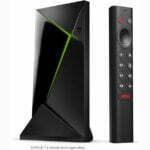



![Movavi Video Converter Introduces AI Upscaling Movavi Video Editor 2025 Personal License [PC Download]](https://m.media-amazon.com/images/I/71NC91A0IXL._AC_SY606_.jpg)










